Overview
Want to buy or rent a property? Don't have time to visit in person? Don't worry – Squeakly is here to answer all your questions. Squeakly is one of the best property survey apps that assess properties for a list of criteria and better understand the property that we are thinking to buy or rent. With Squeakly, you can better understand your home by having an eye on a number of factors like cleanliness, an amount of lightning, the state of repair, the number of lightning in kitchens, and much more. You can also view high-quality property images on your device at your time and convenience. The app is quite user-friendly and easy to use. Just login inside the app, access the properties, fill all the questionnaires, Upload house images and documents, and you are done. This information is stored in the database so that you can get all the help you need in the property search right at your fingertips. So, just download the app and get access to the best property now.
Features
Login:
- Login with appropriate credentials.
Input Questionnaire:
- Here, the user needs to fill the pre-defined questions regarding the property. It includes questions regarding the various section of the house like kitchen, bathroom, common areas, living room, bedroom, laundry, storage, parking, and much more.
Image Upload:
- It allows user to upload multiple images of the surveyed property.
Document Upload:
- It allows users to upload various documents related to the surveyed property.
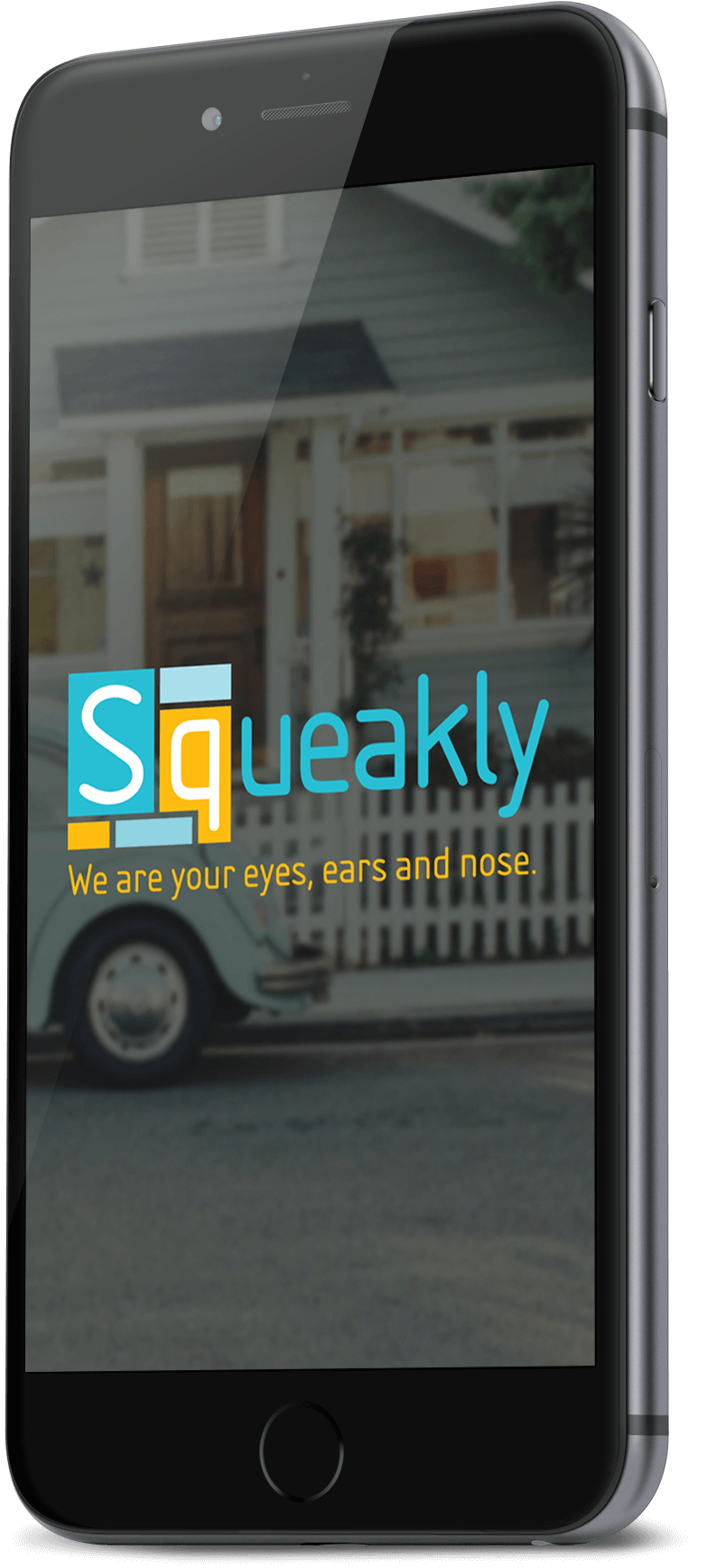
Admin Panel:
User Management:
- Add and update user details
- Active/Inactive user
Review Management:
- View survey details as per the property address and unit.
- View media details of the particular surveyed property.
- Export entire survey into an Excel file.
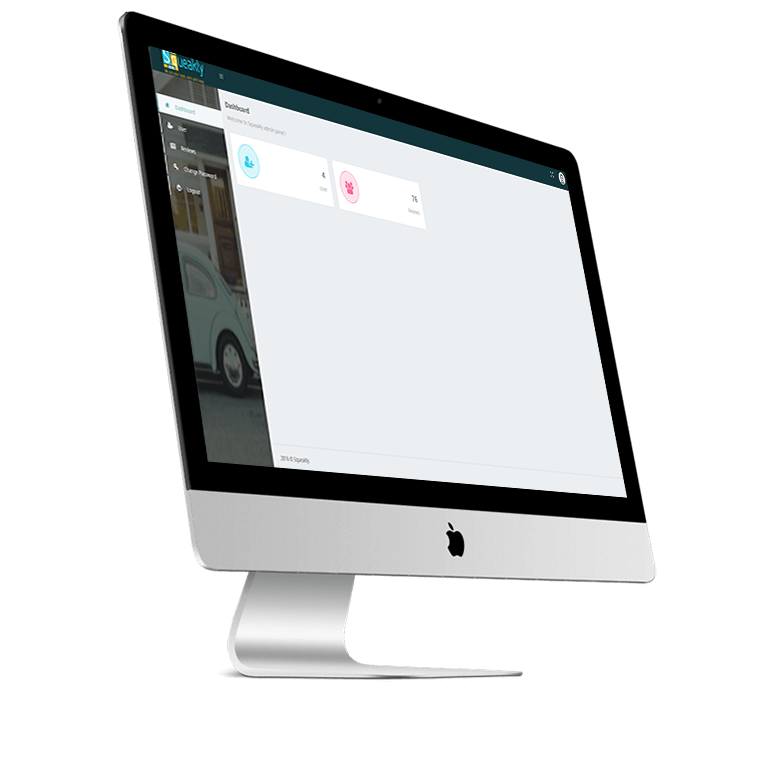
Challenges
Document Upload
As we know, iOS supports only JPG, PNG, JPEG, and other image formats. It does not support PDF or other document formats. To allow users to select and upload any document or file, they need to sync their cloud storage devices. The synchronization of cloud storage with the iOS device was quite complex and challenging. Our developers somehow managed this scenario by giving iCloud permission in the “Capabilities�? tag that allows the user to access the cloud and store all the documents in the cloud.







